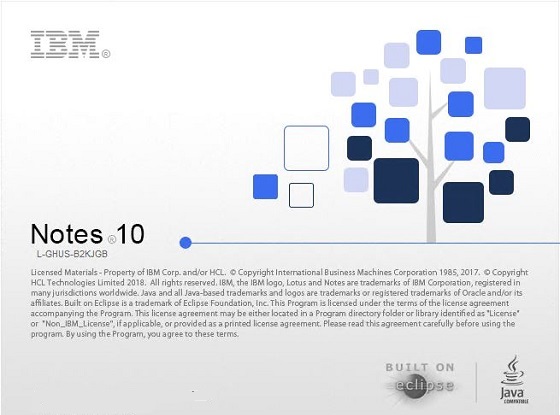The maximum size of databases allowed in Domino 10 has increased to 256 GB. Previously this was 64 GB. In addition the maximum size of folders has increased significantly. To take advantage of the increased database and folder size capacity I upgraded the Notes databases to the Domino 10 On-Disk Structure, ODS 53. There are some points of attention regarding the upgrade to ODS 53. After upgrading the notes databases to ODS 53 an IBM Notes 10 client can open the database on the IBM Domino 10 server and access all the content regardless of database or folder size. An IBM Notes 9 client can open the database without issue
only if the database and folder sizes are within the IBM Notes 9 size limits (64 GB). Further up to 64 GB of database data can replicate to a target replica on any version of an IBM Domino server or IBM Notes client. To replicate
more than 64 GB of data the target replica must be on an IBM Domino 10 server or IBM Notes 10 client and must be upgraded to ODS 53. Therefore it is very important to upgrade the ODS to ODS53. Below the steps I performed to upgrade all databases, templates and mail.box files to ODS53 after the upgrade to Domino 10. I used the compact switch "-upgrade". "-upgrade" Upgrades databases created with older DB classes to the most recent class.
1. Domino Server - NOTES.INIFirst I added the parameter Create_R10_Databases=1 to the NOTES.INI file.
In addition it is extremely important that the Transaction Logging is enabled on the Domino server! Enabling transaction logging can improve server performance in most cases. Transaction logging saves processing time because it allows Domino to defer database updates to disk during periods of high server activity. Transactions are recorded sequentially in the log files, which is much quicker than database updates to random, non-sequential parts of a disk. Because the transactions are already recorded, Domino can safely defer database updates until a period of low server activity.
In case Transaction Logging is not enabled on the Domino Server you can enable Transaction Logging by following the steps below.
Ensure that all databases to be logged reside in the Domino data directory, either at the root or in subdirectories.
From the Domino Administrator, click the Configuration tab.
In the "Use Directory on" field, choose the server's Domino Directory.
Click Server Configuration, and then click Current Server Document.
Click the Transaction Logging Tab.
Complete all fields on the Transaction Logging Tab and then save the document.
For more information regarding Transaction Logging on Domino Server see the IBM Support document Transaction Logging on Domino Servers.
2. Upgrade ODSNext shut down the Domino Server en start the Command Prompt. Navigate to Program Directory of Domino and enter the following command: ncompact -ODS -* -upgrade.
Remarks: In this case I use -ODS -* instead of compact -c because I want to upgrade all Notes databases, Templates and Mail.Box files and not just the Notes databases. -ODS -* will upgrade Notes databases, Templates and Mail.Box files which have an older ODS and compact -c will only compact / upgrade all Notes database except the Templates and Mail.Box files. The upgrade can take some time but runs without any problems on an IBM Domino 10 server. Below an example of an upgrade for one database.
Yesterday, based on a conversation on Twitter, I also received this tip from from HCL CWP Support using ndbmt.