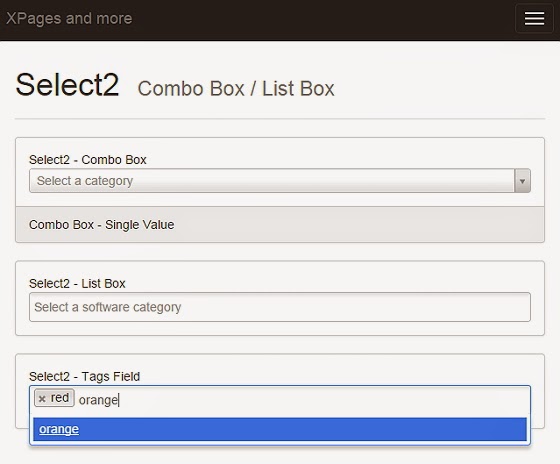Watch the IBM ConnecteED 2015 OGS
Overview public session slides from recent IBM ConnectED 2015
Track 1 - Strategy and InnovationThis track is designed for all levels of IT professionals and business leaders who are looking to social and digital experience technologies to transform their business. From new ways to work and delivering exceptional digital experiences to social adoption best practices—and with “sneak peeks” at every turn—this track will be full of thought provoking information and expertise that you won’t find anywhere else!
INV102: IBM’s Social Business TransformationEd Brill
In this presentation, IBM Vice President Ed Brill describes the organization's progress on its social business journey. Real examples of how IBMers are driving innovation, speed,agility, client satisfaction, and employee engagement through the use of IBM Connections and other social tools are included, along with discussion of how to measure the business outcomes from internal social.
Link:
Slides INV102
Track 2: Application DevelopmentIn this track, application developers will learn about building applications in a marketplace that is demanding compelling content and engaging social interaction and information. Topics will include Cloud, Analytics, Mobile, and Social, using technologies for IBM Domino, IBM Connections, and IBM Exceptional Customer and Employee Experience Suite.
AD101: IBM Domino Application Development FuturesEamon Muldoon and Pete Janzen
2014 review - Responsive XPages - Relational data source for XPages - Document encryption and signatures - Open source - Domino on Bluemix
Link:
Slides AD101
AD201 IBM Domino Applications in BluemixMartin Donnelly and Brian Gleeson
This session will show how Bluemix enables you to deploy Domino applications to the cloud in a matter of minutes. We will demonstrate how to leverage Bluemix buildpacks like XPages and Node.js both to modernize Domino applications and to give them a new home on a highly scalable and resilient PaaS. You will learn how to mix and match Bluemix runtimes and services to create Domino cloud apps rapidly, stage them privately and put them into production. You'll see how to use cutting edge tooling to monitor and manage your apps. This is the future.
Link:
Slides AD201
AD302 - Responsive Application Development for XPagesBrian Gleeson
Bootstrap has recently been integrated into the XPages core framework, allowing the creation of sleek, polished, responsive XPages applications. Using this new feature your apps will look great, with a consistent look and feel from the web browser to the mobile experience on phones & tablets. This session will demonstrate all of the tools now at your disposal, such as the Bootstrap-ized XPages controls, icons, fonts, CSS, new controls, themes and jQuery! We'll show you why this new feature is one that you can't ignore.
Link:
Slides AD302
Track 3 - Infrastructure and DeploymentIn this track, application developers will learn about building applications in a marketplace that is demanding compelling content and engaging social interaction and information. Topics will include Cloud, Analytics, Mobile, and Social, using technologies for IBM Domino, IBM Connections, and IBM Exceptional Customer and Employee Experience Suite.
IDI103 - What is New in IBM Connections and IBM Connections MobileDavid Brooks and Luis Benitez
IBM Connections provides the platform of social tools you need to transform your organization into a social business. IBM Connections enables you to reach your customers and partners faster, drive innovation, share content and expertise, and complete work faster. In this session, we'll describe what's new in IBM Connections and highlight the new features being planned for the next release. See first hand how IBM Connections can work for you!
Link:
Slides IDI103
Track 4 - Best PracticesThe popular Best Practices track is delivered by the community—for the community—and is all about solutions that can be implemented TODAY. Whether it’s adoption or development—Domino, mobile, cloud or portal, sessions here provide tips, tricks, and quick maneuvers with a focus on learning from the experiences of others. These sessions take away pain, bring back the fun and deliver the technologies.
BP101: @IF("It\’s Really Good";"It MUST Be Notes";"Must Be Something Else") 25 Notes on 25 Years of Notes!Mat Newman, Alan Lepofsky and Carl Tyler
25 years of the most revolutionary desktop application ever created condensed into 25 "Notes". We'll panel our way through the good, the interesting and the controversial, as we take a trip down memory lane, you'll laugh, you'll cry, but one thing is for certain, you'll fall in love with Notes all over again!
Link:
Slides BP101
BP102: Practical IBM Notes and Domino Internet Security / Track 4: Best PracticesDaniel Nashed
Securing Domino internet protocols becomes more and more an essential factor in your customer, supplier and partner communication.
Not only HTTPS but also SMTP TLS. S/MIME, secure LDAP and IMAP are important current requirements.
This session provides technical details, best practices and current information from the field about security protocols and how they can be used in the current Domino 9.0.1 release.
Link:
Slides BP102
BP103: Solving the Weird, the Obscure, and the Mind-BendingKim Greene and Luis Guirigay
When you’re in the trenches every day, you see a lot of really interesting problems which you are charged with solving. This session will cover issues that are weird and obscure in nature and caused some mind bending to resolve. You will learn about topics that cover multiple aspects of the IBM Collaboration portfolio. Real-world customer examples will be shared in detail such as replies from emails sent from multiple users in the company all delivered to the Domino Administrator account, the journey of moving a Sametime environment from one domain to another while preserving user’s buddy lists and upgrading the server at the same time, complex replication issues that seemed to defy logic, debugging and overcoming Sametime configuration hurdles, rogue agents wreaking havoc and how to track them down and unravel the path of destruction, system and application performance issues and isolation of performance bottlenecks running in disguise in your environment, and a whole lot more.
Link:
Slides BP103
BP104: IBM Notes Traveler Daily Business – Administration, Monitoring and SupportRené Winkelmeyer
These slides have been shown at IBM ConnectED 2015 in Orlando and show a best practice overview for several IBM Notes Traveler related configurations.
Link:
Slides BP104
BP105: Take Your XPages Development to the Next LevelPaul Calhoun and Brad Balassaitis
This intermediate-level session is for anyone who has a little bit of XPages experience. In the session, we dug deeper into a number of features that are built into XPages and can help improve application responsiveness, streamline design with code reuse, and take more control over the output that is generated by XPages controls.
Link:
Slides BP105
BP106: From XPages Hero To OSGi Guru: Taking The Scary Out Of Building Extension LibrariesPaul Withers and Christian Guedemann
Why? Development Environment & Debugging - Repository Structure / Deployment - Basic Plugin Structure - Providing Client-Side Resources - Providing Third-Party Java Classes - Providing Components.
Link:
Slides BP106
BP107: Ten Lines Or Less: Interesting Things You Can Do In Java With Minimal CodeJulian Robichaux and Kathy Brown
Don’t be afraid of Java! Many IBM Notes/Domino developers, both new and seasoned, have an irrational fear of learning and using Java because it seems overwhelming. Julian and Kathy will help you over this stumbling block with several short, understandable, and useful examples of Java that you can learn from. All of the examples will be ten lines of code or less, making them approachable and easy to understand. And we will show you how to integrate the Java code with an XPages application so you can get started right away.
Link:
Slides BP107
BP108: Be Open - Use Web Services and REST in XPages ApplicationsBernd Hort
Presentation and the sample database.
Link:
Slides / Database BP108
BP109: Sametime Voice and Video in the Real WorldJeremy Sanders
With the reach of Voice and Video now including mobile devices enterprises are beginning to see these as a must have. But beyond the basics how does it scale up? In this session we focus on the real world demands for Voice and Video – what users really want – including the Sametime 9 Mobile Client – and what enterprises really need including not only scalability but also redundancy and security.
Link:
Slides BP109
BP110: Mastering Your Logs, Everything You Should Know about Logging in IBM DominoBenedek Menesi
Properly logging and monitoring what happens in your Domino environment is critically important for both security and performance. In order to get the most out of your log data when things go wrong, it’s vital to understand its structure, how and what is (or isn’t) logged, and how to search logs effectively. In this in-depth session we will talk about the inner workings of various Domino logging mechanisms by dissecting the structure of log event documents such as Miscellaneous, Replication, Usage Session, User Activity etc.
Link:
Slides BP110
BP201 Creating Your Own Connections Confection - Getting The Flavour RightGabriella Davis
IBM Connections 5 comes in a variety of exciting flavours - fancy a vanilla install, or maybe you want to add some extra sauce like External users or IBM Docs? A sprinkling of File Viewer and a few Surveys or maybe a dollop of Sametime. In this session we'll take a look at how to build the right flavour combination of Connections for your business from deciding what features you want through to architecting a solution.
Link:
Slides BP201
BP202: Beyond Theory: Trials and Tribulations in Becoming a Successful Social BusinessSasja Beerendonk and Femke Goedhart
There are many theories and ideas around “how to become a social business” but what really does or doesn’t work? We wanted to know, and instead of just going blindly with the theory, we did the opposite and interviewed 32 companies in various stages of their journey to becoming a social business. Not just asking them about the big wins, but also talking about the struggles and small successes that really made the difference for them.
Link:
Slides BP202
BP203: Best and Worst practices deploying IBM ConnectionsChristoph Stoettner
Installation and Requirements - Tuning - Enhance the user experience - Backup - Checklists - Resources.
Link:
Slides BP203
BP204: Customizing the Connections Mobile AppMichael J. McReady
How many people have a mobile phone on them right now? More than one phone? Next Questions. How many people have a mobile device besides their mobile phone? Who uses the connections mobile app? Who uses the web interface? Who uses both?
Link:
Slides BP204
BP205: There’s an API for that! Why and how to build on the IBM Connections PLATFORMMikkel Flindt Heisterberg
Presentation from IBM ConnectED 2015 in Orlando, Florida.
Link:
Slides BP205
BP206: Connections Directory Integration: A Tour Through Best Practices for Directory and Security Integration With IBM ConnectionsGabriella Davis
Presentation from Connections 2015 with Terri Warren.
In this directory, data integration and single sign on session, we'll explore best practices for successful integration of social software with your existing directory data. Learn how to utilize Single Sign On across your environment as well as how to successfully utilize directory information across all of the Connections applications.
Link:
Slides BP206
BP207 - Considerations for the CloudChris Miller
re you considering a move to the cloud? Where do you start? One of the most important questions you will need to consider is around access and performance. Start your path by gaining insight into actual bandwidth usage for users in the cloud with examples and things to consider. Explore options for designing easy connectivity to the cloud for your organization and users. Take away numerous sample diagrams of deployment and network options and learn the right questions to ask any cloud provider around security, redundancy and more.
Link:
Slides BP207
BP301: What’s your second most valuable asset and nearly doubles every year?Henning Kunz and Florian Vogler
Data! But do you know where this data is duplicated, by whom and exactly how it’s scattered across laptops, desktops, file servers and IBM Domino databases?
Let us show you how to analyze local drives, network drives and server based apps to get a grasp of what data is out there and what it means to your business. Learn how to collect, aggregate and analyze file sizes and types, as well as identify knowledge sharing patterns. This session will empower you to work towards reducing your data storage costs and increasing collaboration efficiency!
Link:
Slides BP301
BP302: Future-Proofing Enterprise ITDaniel Reimannand Franz Walder
Virtualization, cloud, optimization, migration – Everyone’s talking about the next thing in enterprise IT, but clear answers on direction aren’t readily available and mistakes are costly.
Let us show you how to understand the demands and usage patterns across your enterprise in order to make smart strategic decisions that help you manage IT while keeping cost in check. Analyze and visualize what in your IBM ICS Infrastructure is actually used, by whom and where those people are geographically. Learn about security risks, application design complexity and webification readiness without getting (any more) grey hair.
Link:
Slides BP302
Track 5 - Spotlight on IBM Business PartnersBack by popular demand! Sessions in this track showcase the highly-acclaimed solutions that our Business Partner community is known for—with the strategic thinking, technical detail and best practices on how the solution was built! Whether your focus is social software, email, unified communications, or creating exceptional digital experiences - on-premise or in the cloud - there’s something here for you!
SPOT104: Lightning-Fast Development of Native Mobile Apps for IBM Connections and IBM Connections CloudJohn Tripp & Phil Riand
This is the presentation that John Tripp & Phil Riand made at IBMConnectED introducing Darwino, a new full-stack enterprise development platform for social and mobile cloud enabled applications that work natively on mobile devices - even offline.
Link:
Slides SPOT104
SPOT107: XCC – Web Content Management Extension for IBM ConnectionsFelix Binsack and Scott Rogers
STRATEGIES FOR INTERNAL COMMUNICATIONS AND COLLABORATION
What Do These People Have in Common ? Internal Communications Knowledge Worker Traditional Manager „Employees have to be aware of our priorities, strategy, values and important news. Everything important must be published on my platform. I do not care about social as long as employees do not use it as a propaganda platform. My content needs to look great.“ „I do not care about the constant self praise. I need Enterprise Social Software to get my work done and stay in touch with my peers.
Link:
Slides SPOT107
Track 6 - Beyond the EverydayIn this track, we step outside the standard uses of our IBM technologies and see how people have combined tools and new techniques to innovate and extend what their software can do to deliver business value. Meeting the demands for multiple technologies, platforms, frameworks, mobile, cloud, on premises and beyond, “Beyond the Everyday” is where unique approaches will be explained and demonstrated. These sessions may feature IBM products as part of a larger story or may be entirely focused around stretching the products we know to the limits of their capabilities. One thing is for certain, they all will be about new ideas and will leave the audience excited to try for themselves!
BTE101: Yes! You CAN Use Those Cool New Frameworks in Your Mobile Domino Apps! Theo Heselmans
Did you know there is an abundance of cool CSS and JS frameworks out there? Have you ever wanted to find out how you can use them in your own (mobile) Domino apps? We'll show real world applications from our customers using some of these powerful frameworks inside Domino. Explore with us on how they integrated Bootstrap, Ratchet.js, Knockout.js, Backbone.js, Underscore.js, jQuery.js, Zepto.js and more!
Link:
Slides / Demo Database
BTE102: The Future of Web Development Write Once, Run Everywhere with AngularJS and DominoMarky Roden - Mark Leusink
Link:
Slides BTE102
BTE103: 1 app 2 developers 3 serversMark Myers and René Winkelmeyer
Getting the Same Application to run on different servers.
Its about being able to write a core app and deploy it on any server with a Java core. It does not even need to be a Java app, this works just as well for pure client side websites using popular client side JavaScript frameworks eg, AngluarJS, backbone. This also means you can use your preferred IDE, ie sublime text for AngularJS.
Link:
Slides BTE103
BTE201: Working With External Users in IBM ConnectionsGabriella Davis
Connections 5 introduces us to a new model of access - the external user. Originally designed to have limited rights within your Connections environment, the security surrounding external user access is deliberately very restrictive. To achieve appropriate access for the external user, we must tell Connections how to identity an external user by flagging either an LDAP attribute or a new LDAP source.
Link:
Slides BTE201
Track 7 - Master ClassesAt ConnectED, the JumpStarts have transformed into Master Classes. They are still designed to get developers and administrators up and running on the products, techniques, and technologies that are the foundation of the IBM portfolio. What is new this year is that they will also provide you with a roadmap for the rest of the event in their respective product and technology fields. So on Sunday plan to attend the Master Classes for your areas of interest and we will point you to specific breakout sessions, ChalkTalks, labs and other events that will help you come up to speed on social collaboration and digital experience technologies
MAS101: #UserBLAST2015Mat Newman
#UserBLAST has been a session I've done for the past few years, beginning (sort of) with "Where is the Love" at Lotusphere 2010. Inspired by Gabriella Davis and Paul Mooney's AdminBLAST sessions, the idea has always been to demonstrate the power of my favourite piece of software (hence posting "25 Notes on 25 years of Notes" before this post) by showing people where stuff is and how it works in the Notes client.
Link:
Slides MAS101
MAS103 XPages Performance and ScalabilityPaul Withers and Tony McGuckin
This session draws upon material taken from the Mastering XPages, Second Edition book from IBM Press. Where applicable the presenters will suggest further reading available from this book about topics in this session.
Link:
Slides MAS103
MAS202: Customizing IBM ConnectionsPaul Bastide
IBM Connections enables you to connect and socialize with colleagues, find experts, and quickly share and organize information to get work done. As a developer, you can leverage the IBM Connections data to provide a better experience for your users. In this session, you learn what features you can extend, leverage and use to build a compelling experience. The session highlights how best to extend and work with the IBM Connections Cloud.
Link:
Slides MAS202
The Graph RevolutionNathan Freeman
Speedgeeking presentation given by Nathan Freeman at IBM's ConnectED 2015 Conference covering the implementation of graph in the OpenNTF Domino API.
Link:
Slides The Graph Revolution
Blogposts and other news from IBM ConnectED 2015
IBM previewed XPages Applications running on BluemixNiklas HeidloffAt IBM ConnectED 2015 IBM announced and previewed a new capability which allows developers to run XPages applications on
IBM Bluemix.
Link:
XPages Applications on BluemixQuick Demo of the new Social File Sharing Service in BluemixNiklas Heidloff
At IBM ConnectED 2015 IBM announced and previewed a new service for IBM Bluemix, called Social File Sharing. The service allows storing and sharing files in the cloud and it helps users to find relevant files via social metadata, for example likes, tags, comments and the number of downloads.
Link:
Demo Social File Sharing Service BluemixpluginDemoAngularJSChristian Güdemann
A Plugin that contains Angular.js
Link:
pluginAngularJSIBM ConnectED Thoughts and Reflections
A Few ConnectED ThoughtsEric McCormick
Also known in some circles as “LotusSphere 15”, the 2015 IBM ConnectED conference has now come to an official close. This was my first Connect-usSphere and, making things more interesting, I was named an IBM Champion for 2015 about the time when I knew I would be a speaker (even if it was just a Chalk Talk).
Link:
Read More
Blue Chalky SoupEric McCormick
This is the code name I gave my boiled down session to keep it more in fitting with IBM’s description of a Chalk Talk, I got interesting with things. Specifically a reveal.js mini presentation (mostly so I could give people further reading or references and resources), served by a Node.js/Express app, with live updating presenter controlled slide state, triggered via a web socket. I am clearing my queue, as it were, so here is a link to the repository with my code base on GitHub.
Link:
Read More
IBM ConnectED (Not Lotusphere) ReflectionsPaul Withers
It’s been a busy week as always. So now the dust has settled here are a few thoughts.
No Matter What Changes, The Community Persists.
Our community is an awesome thing, often mentioned with envy by those working outside what was ICS and is now ESS (Enterprise Social Solutions). Over recent years there have been some notable exceptions at our January event. I think we’ll have to wait some months, if not longer, to see the impact of the structural changes within IBM.
Link:
Read More
My reflections of IBMConnectEDPatrick Kwinten
Yes, or ofcourse, I attended the IBMConnectED 2015 event in Orlando. First start with a summary of sessions I attended: XPages Performance and Scalability IBM Domino Applications on Cloud IBM's Mobile Collaboration Strategy and Portfolio IBM ConnectED - A New Way to Engage IBM Domino - 2015 and Beyond IBM Domino Applications in Bluemix.
Link:
Read More
Best ConnectED ever !!!Marky Roden
All one of it, and it was the best!!
Well OK seriously, it was also the best Connect-o-sphere I have been to in all my 4 years.
Above all else I had an excellent time hanging out with and speaking with the most excellent Mark Leusink. It is kinda hard to coordinate a presentation when you only have 48 hours to prepare together, Mark made it very easy. When people like Mark Myers (who I have an inordinate amount of respect for) say things like this about you, it is very hard not to blush.
Link:
Read More
Recap of Ask IBM session (Ask the Developers and Ask the PMs) at IBM ConnectED / Lotusphere 2015David Hablewitz
Each year I bring with me a large collection of questions and enhancement requests that I first vet in the Meet the Developers lab. Those questions which I either don’t get a satisfactory answer or get an answer that I think others would like to hear, I will bring them to the Ask the Product Managers or Ask the Developers sessions.
Link:
Read More
A Recap of IBM ConnectED 2015 for IBM Collaboration Solutions UsersTeamstudio
IBM General Manager of Enterprise Social Solutions, Jeff Schick, opened this year’s IBM Collaboration Solutions conference in Orlando on Jan. 26. During the opening general session, Schick explained that IBM envisioned a new format for the event, and transformed it into a more strategic business and technical conference than it has been in the past.
Link:
Read More
IBM ConnectED 2015 – The Good and The BadKarl-Henry Martinsson
When I arrived to Orlando for the 18th time to attend Lotusphere (now renamed IBM ConnectED), it was with mixed feelings. The conference was much smaller than before, and everyone expected this to be the last conference in the Lotusphere format in Orlando. IBM had a contract with Disney that expired after the 2015 conference and we all knew it. So most attendees did see this as a last hurrah or a kind of farewell to Lotusphere.
Link:
Read More
Thoughts on Lotusphere 2016Nathan T. Freeman
Plenty of people are talking about the bittersweet celebration that was IBM ConnectED 2015 in Orlando this past week. I agree that in many ways, this was the best Lotusphere ever, as the attendees were focused on making the most out of an event that will likely never be again. IBM was much less overbearing than in the past, focusing on Verse and Bluemix without the kind of announcement-gavage we used to choke on all week.
Link:
Read More
My Take on IBM ConnectED 2015Kathy Brown
I am surprised to be saying this, to have said it this week, but…this was my best Lotusphere ever. Before you start arguing and telling me what things you felt weren’t the best, I will say, this was *MY* best Lotusphere.
Honorable mention: my first Lotusphere in 2008. I went by myself and didn’t know a soul there. I didn’t know about Planet Lotus or who any of the speakers or attendees were.
Link:
Read More
IBMLOTUSCONNECTOSPHEREED 2015/2016 THOUGHTSJulian Woodward
The smaller scope of the conference worked well. The bulk of attendees have always been primarily interested in the “Lotus” stable of products, but in recent years IBM has tried to force peripheral products (SUT, Kenexa for god’s sake, Portal, Customer Experience Thingummy) down our throats, and forced out, in particular out of the OGS, most of the content that the bulk of attendees, who have PAID TO BE THERE, are interested in. The pendulum swung back this year. Whether it landed in quite the right place is open to debate, but it was definitely a better place.
Link:
Read More
ConnectED-sphere sudo reviewDarren Duke
I was fully expecting to write a "what a train wreck" review before I went. I was not expecting to say I had a metric shit ton of fun. But I did. And based on other posts I've perused it seems almost everyone else did. There are far more eloquent reviews elsewhere, so this will be bare bones.
Link:
Read More
Domino and SSL ciphers. The server document may not be doing what we expect it to doDarren Duke
Now, I'm back in the office it's time to address this. So based on that session it seems as if LDAP, SMTP, DIIOP, POP3 and IMAP (and Remote debug monitor?) protocols do not adhere to the cipher list in the server document (there was no mention of internet sites documents, but I would presume they are affected by this issue too).
Link:
Read More
IBM ConnectED 2015, As I Saw ItDavid Greenstein
I did not always know I was going into technology. In a previous life, like so many of my technical brethren, I was a musician. During the mind-late 1990's I played in a band that would do events like weddings, bar mitzvahs, etc. We would close each night with this Eric Clapton song. It speaks of getting ready to go out with your wife, then the realization of how luck you are to be the one with her, and end with her tucking you in at the end of the night the way only your better half can or does. I felt this sentiment through the entire week of ConnectED this year.
Link:
Read More
ConnectED: The Good StuffJohn Roling
Okay, I know the last post seemed completely down on IBM, and mainly it was because of logistics and cheaping out on basic stuff. It’s just that such a high bar had been set by Lotusphere in the past. I was there when 10,000 attendees took over everything, and comparing this year to even prior down years was pretty bad.
Link:
Read More
From IBM ConnectED 2015 - What's New in IBM ConnectionsLuis Benitez
Yesterday I posted a recap of the IBM ConnectED 2015 OGS. Today, I wanted to focus on the What's New in IBM Connections session that I presented at after the keynote. The intent of the session was to recap our deliveries in 2014 (which were a lot!) and then give you a glimpse at what's coming next.
Link:
Read More
IBM ConnectED 2015 recap and recollectionEd Brill
I just returned from my 19th IBM-related January trip to Orlando in the last 20 years. Was this trip to IBM ConnectED 2015 the last one? I don't know. I'm no longer in the product organization connected to the event; this year, now that I report to the IBM CIO office, I was more client than vendor. It was nice to have my brand everywhere.
Link:
Read MoreVideos
Darwino @ IBM ConnectED 2015
We unveiled Darwino at IBM ConnectED. This is a video that we made to demonstrate the power of Darwino in the IBM Collaboration context.
Darwino & Domino Working Together - How we built itDomino4Wine
Introducing the Domino4Wine project: Domino Designer and Administrator running natively on Mac and Linux using CrossOver + WINE technology.
IBM ConnectED OGS & week in review
IBM ConnectED 2015 Closing Session Osborn Cut